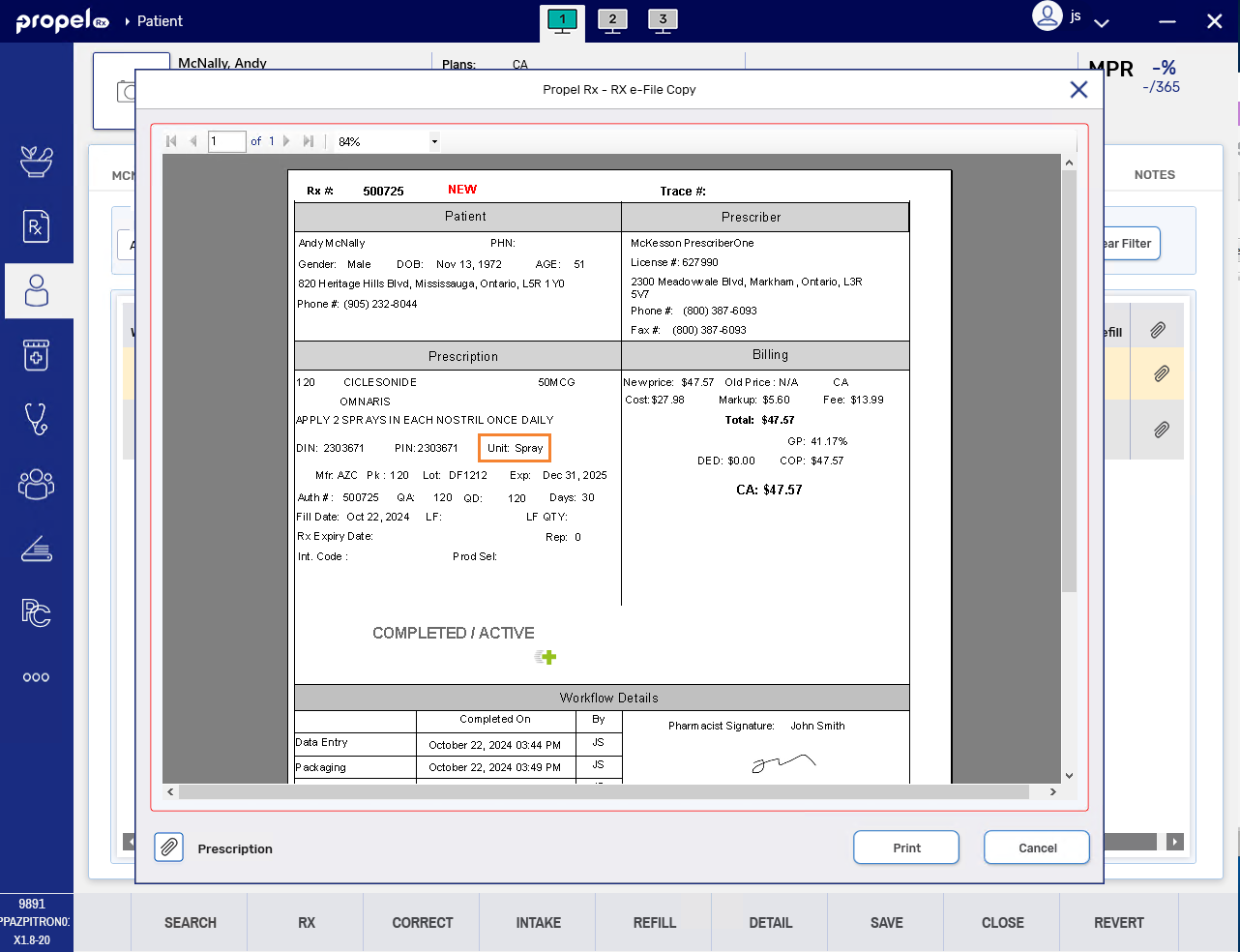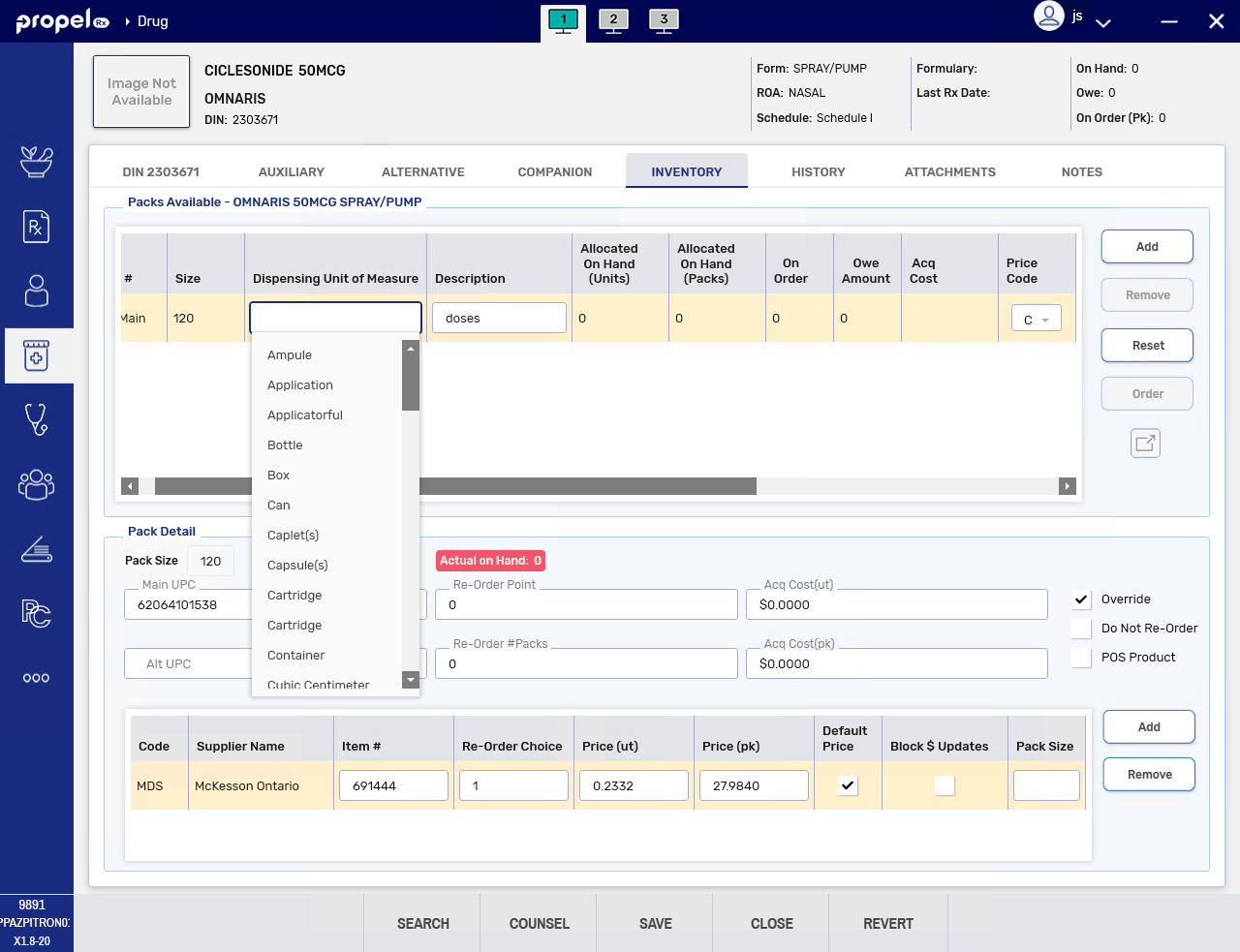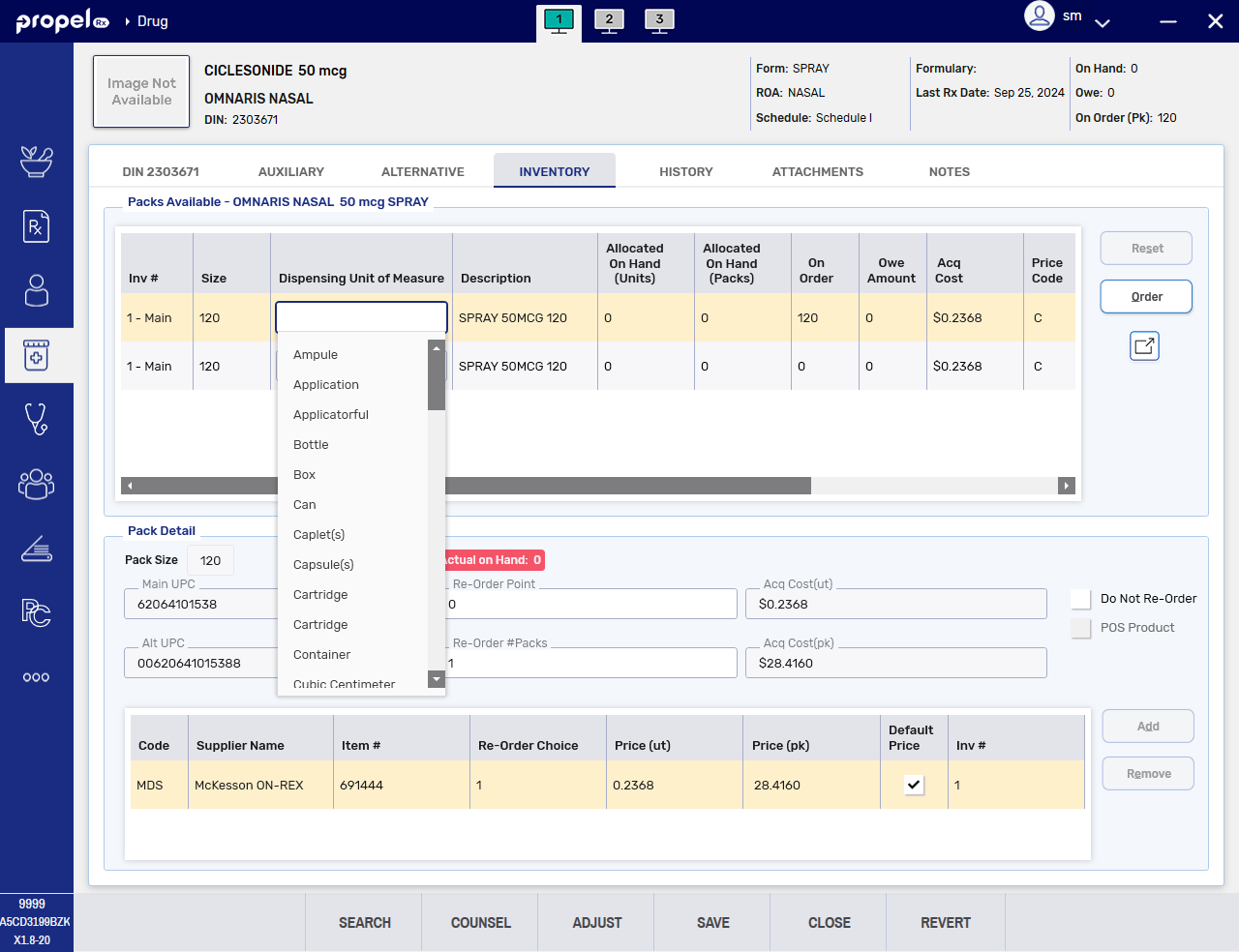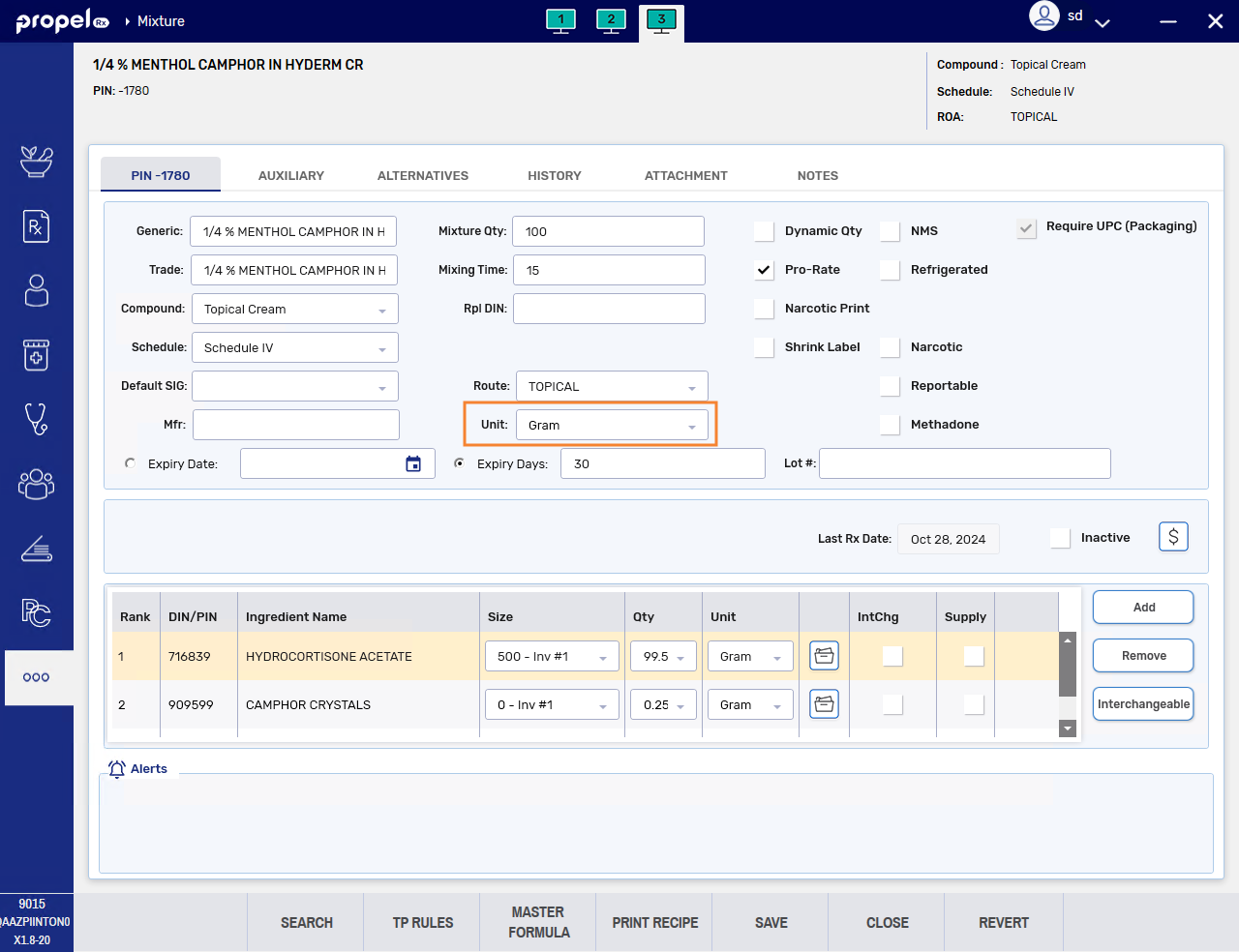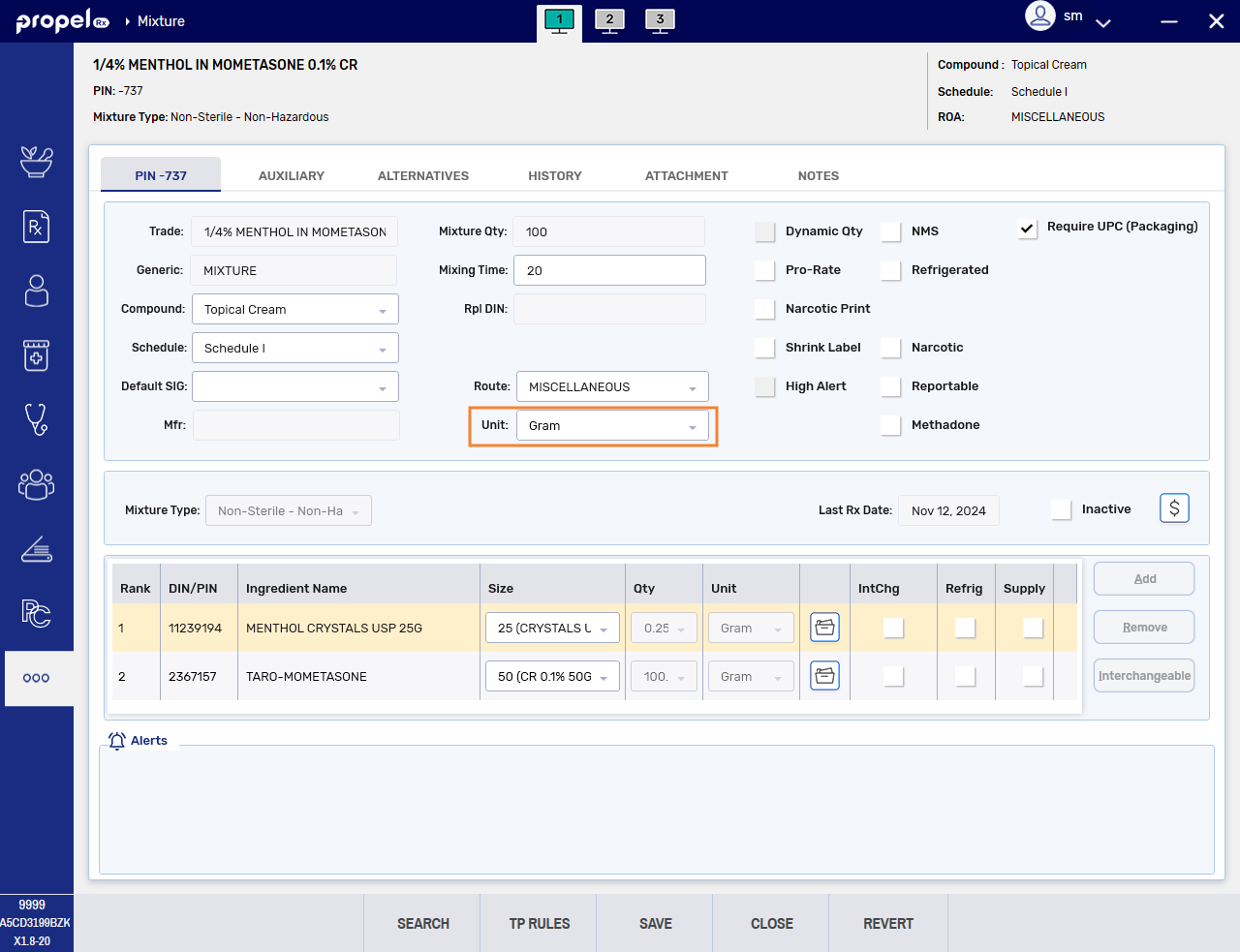Entering a Dispensing Unit of Measure
The Dispensing Unit of Measure is designed to ensure the correct units (e.g., gram, millilitre, tablet, etc.) are transmitted to PrescribeIT® when a prescription is filled. While a unit is required for PrescribeIT® prescriptions, it also serves as a useful reference for other prescriptions.
Entering a Unit of Measure for an Existing Product
The unit field is not centrally maintained.
To enter a unit for a product:
-
Open the Drug Folder or Mixture Folder.
-
Do one of the following depending on whether the product is a drug or mixture.
-
In the Drug Folder Inventory tab, dropdown the Dispensing Unit of Measure field for the applicable pack size and select the unit.
-
In the Mixture Folder Main tab, dropdown the Unit field and select the unit.
-
-
Select Save.
Entering a Unit of Measure for a Prescription
A Unit can also be specified for a prescription. It is a mandatory field for PrescribeIT® prescriptions and optional for all other prescriptions. The Unit pre-populates based on the unit specified for the product in the Drug Folder or Mixture Folder but can be changed. If a prescription requires more than one pack size to be dispensed and the Unit is common, it will display in Rx Detail. Otherwise, it will be blank and must be entered manually.
To enter a unit for a prescription:
-
Process the prescription into Rx Detail.
-
Dropdown the Unit field and select the unit.
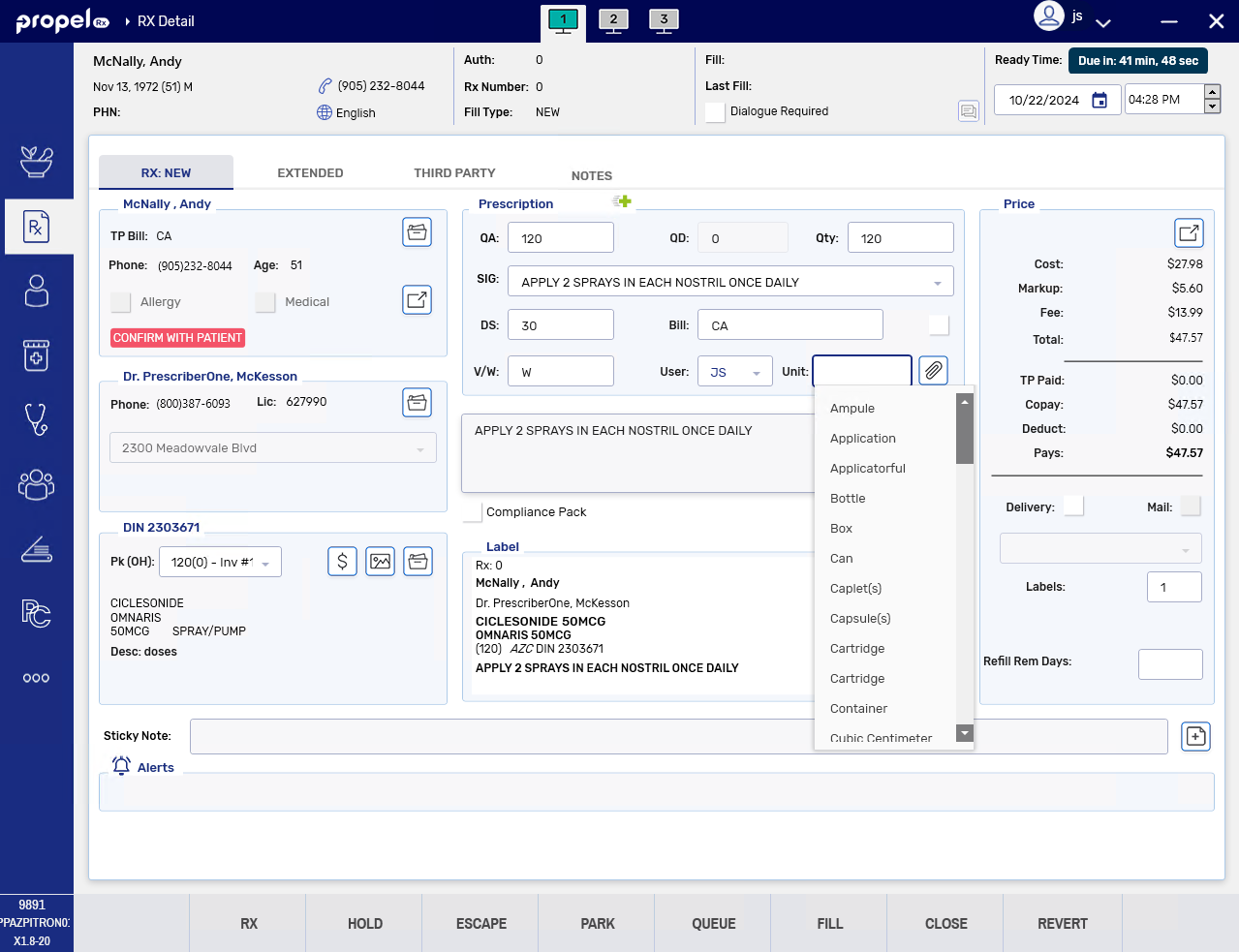
-
Continue filling the prescription as per usual process.
Any updates to the Unit from Rx Detail will write back to the Drug Folder or Mixture Folder and be logged in the Folder's History tab.
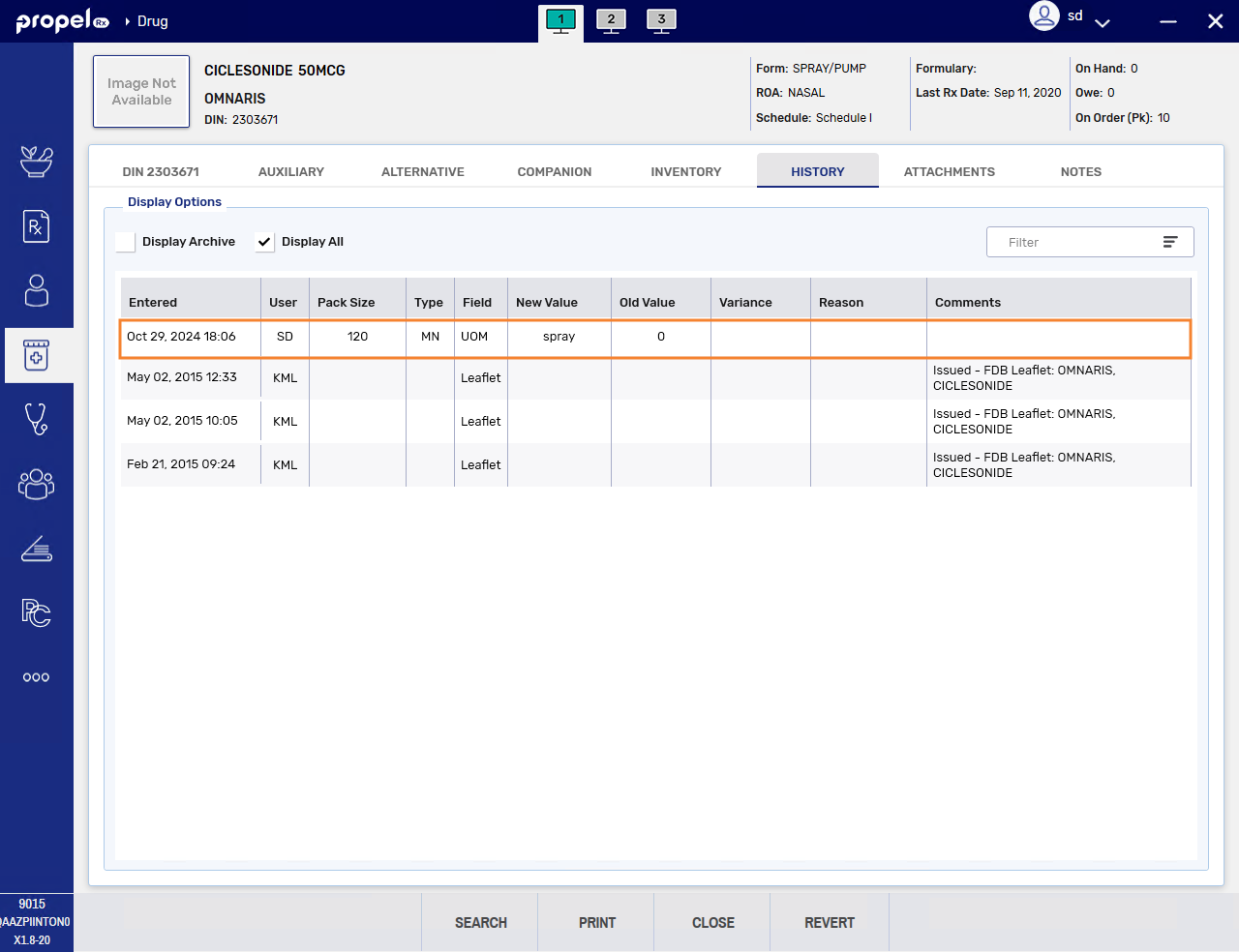
Viewing the Unit of Measure for a Historical Prescription
After a prescription is filled, the Unit, if one was entered, can be viewed in Rx Detail or the e-File copy. Changes to the Unit in the Drug Folder or Mixture Folder will not impact historical prescriptions; the Unit in Rx Detail and the e-File copy will remain the same.